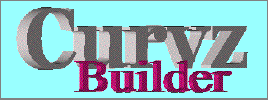
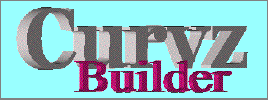 |
Curvz Builder is primarily intended for making superior quality x,y plots from data generated by other application programs or obtained otherwise. Curvz Builder can also generate plots from arithmetic expressions that may include elementary functions. The plots can be exported at high resolution and inserted into documents of other application programs. The plots can, of course, also printed directly in Curvz Builder. (PostScript printers give optimal quality since Curvz Builder generates its own PostScript code; other kinds of printers give excellent results too.)
Curvz Builder is designed to allow a high degree of control over the plotting details, without loosing a "Macish" user friendliness. It is a graphically oriented plotting program with drawing facilities and a mathematically oriented text string editor. Curvz Builder also provides data sheet windows where curve data can be edited and mathematical calculations can be performed on the data. By means of a simple-to-use magnification tool, various details of the plotted curves can be visually inspected in Curvz Builder.
By default Curvz Builder draws a curve with straight lines between the data points, but Curvz Builder can also generate a perfectly smooth curve through all data points and draw this curve using the full resolution of the printer. For best result a smooth curve requires smooth data, for example generated by a mathematical formula. However, Curvz Builder needs very few data points to produce an excellent result.
Curvz Builder can import the curve data points from TEXT files or, simply, by copying and pasting the data via the Clip Board. You may, for instance, copy a table of data from a spread sheet program or a text editor and paste it into a plot window. Curvz Builder then makes a plot with the curve(s) without any further action of the user. Optionally you may enter the data in a data sheet window in Curvz Builder and then plot the curve(s) by simply pressing a button.
By default Curvz Builder makes an effort to produce a visually appealing plot, but you may change virtually all details of the plot to suit your needs.
Curvz Builder treats each curve, frame of reference, scale or axis label as an individual graphical object which can be changed, copied and pasted. For instance, you can copy a curve from one plot and paste it into another. You can copy a scale from one frame and apply it to another frame by pasting. You can copy a frame (with or without scales, curves and other objects) and paste it into another plot. New frames can be inserted in essentially the same way as you draw a rectangle.
You can do various mathematical operations on your curve data in a data sheet window of Curvz Builder (an integrated calculator is provided) and then immediately plot the altered curve. Alternatively, you can easily transfer curve data from a Curvz Builder plot into, for example, a spread sheet program for processing. Just copy the curve from a plot window and paste it directly into the spread sheet and vice versa.
Curvz Builder has an extensive help system built in.